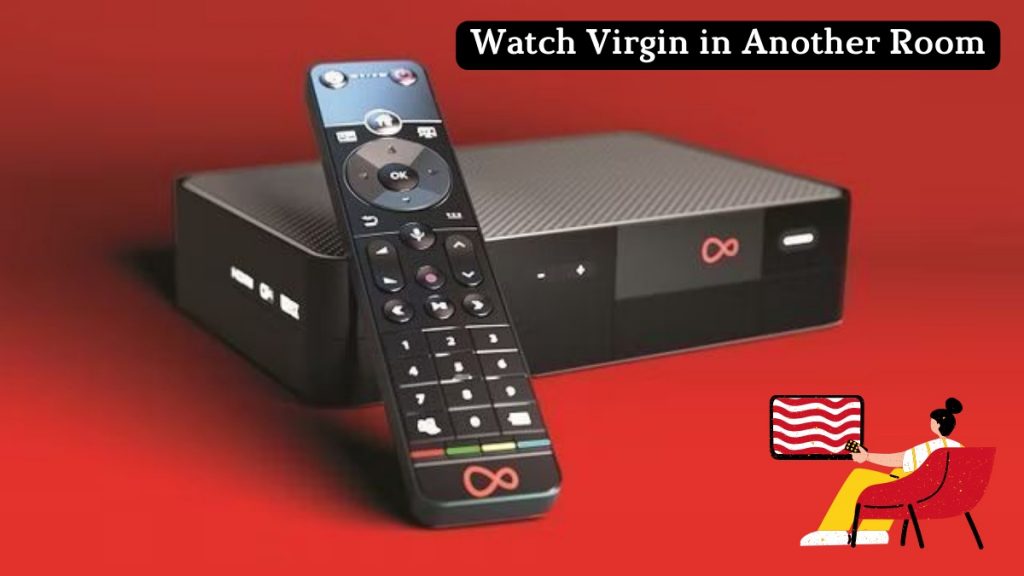
How Can I Watch Virgin in Another Room Without a Box For Free? If you don’t want to spend on virgin media multi-room a single penny. Then Today I am going to show you how you can watch virgin multi-room for free.
Watching TV in another room with the choice of your series is such an enjoyable moment. Virgin Media multi-room provides you with the feature to enjoy your favorite shows, movies, and series or watch youtube in your room.
The latest Digital Video Recorder (VDR) is the Virgin media V6 TV Box. In this, you will get storage of 1TB means you can store a watch hour of 500 hours at a time. The maximum number of series you can save is six while watching the 7th series on the HD TV.
What is Virgin Media Multi-Room?
Virgin media Multiroom is a device you can use to watch TV in another room without a box. Like if you want to protect your favorites channels in your room and don’t like to watch in the original space at the same time.
This device is then used to save your money because it has the feature to keep your channel, and after that, you can watch it without paying extra for your monthly subscription.
I hope it is clear from the below diagram how it works for multi-room. You will get five set- top boxes additionally with virgin media multi-room.
This helps you to watch all your favourites channels that you are paying for in your subscription, along with the shows and on-demand apps.
The only thing you have to think about is managing your additional boxes, and your old telly supports your plan. Otherwise, you will require an HD box & telly to view HD channels.
The best thing about virgin media is you will get your second TV V6 Box free. The users who took the full house, Mix or player bundles have to pay £49.95 extra for V6 Box additional £20 for the activation fee. They also have to pay for a monthly subscription, i.e., £7.50.
How Much Virgin Media Multiroom Cost
Before getting into the cost, Let’s take a short overview of the offers for the new customers for their Tv service:
The company is currently offering two packages for the new customer, i.e., either you can select virgin media TV, broadband, phone, or you can choose broadband & telephone. It is all up to you, with which plan you want to go.
The cost for Tv, broadband & Phone will cost you around £29.99/mth (Limited offer Valid till 29 April). The contract period is a minimum of 12 months and waves off the new customer’s set-up cost.
On the other hand, broadband and phone cost will cost you nearly £28/mth (Limited offer Valid till 29 April). The contract period is the same as that of the above plan with the same feature.
What are the Packages option you will get?
M50 Fibre Broadband
- No TV Included
- Average Speed up to 54Mb
- Unlimited Contract Will be 12 months Minimum
- No Upfront Fee
- Monthly Cost £37
Big bundle + Drama pick
- TV 150 (33 HD) included
- The average speed of 108Mb unlimited
- Same contract of 12 months minimum.
- Free Upfront Price
- Monthly Cost will be £35
Ultimate Oomph bundle
- TV 270 (85 HD) included.
- The unlimited average speed of 516Mb.
- The contract will be the same as that of other packages. Upfront price free.
- The monthly cost will be £99
A short comparison between Tivo 500GB vs Virgin V6 1TB Box
Tivo 500 GB
- You can record 250 hours in SD and 50 Hours in HD
- You can do recording up to 3 per box.
- HD supported.
- Upfront Cost will be £25 setup.
Virgin V6 1TB Box
- Record maximum of 500 hours in SD, 100 hours in HD
- Can do recording up to 6 per box.
- Both HD & 4K supported.
- The setup cost of £25 included + New customer will get the free first box, existing customers will have to pay £99.95
Watch Virgin in Another Room Setup
The set-up is very easy if you follow each step correctly. Make sure you have all the accessories with you and additional cables.
Things required for Multi room Setup
You will require a complete set of tools and extra cables if you extend it to another room.
- Cable (Co-ax cable)
- One HDMI Port Cable
- TV Remote
- Power cables
- Set-top box
Make a Connection
Now using all these things, you have to make a secure connection. You can follow the guide that is attached with the multi-room or follow the below method.
You have to connect the co-ax cable’s red side to the virgin media wall socket’s right side. Make sure you have done it correctly. There is a small screw at the head of the port. Push the cable with some pressure so that it is attached correctly.
Connect Your TV Box
The next step is to connect the Tv Box with the cable; the blue side of the co-ax cable should be connected to the back of the digital TV Set-top box in the Co-ax port.
Connect Your TV
Next, you have to connect the HDMI cable to the TV. One side of your HDMI cable should be connected to the Port of your TV, and another side of your line should relate to the set-up box.
Power cable setup
After connecting all your cables with the box, you have to provide the power to the set-top box. Power connection is very easy. You have to connect the power cable to the electricity port and other ends to the Digital set-up box.
Turn ON your TV
Check all the connections before switching on your tv. Please set it to the AV mode and choose your channel. To select the media, you have to press the source button, and you will be able to see the list of channels.
Click on the channel you want to watch; it will ask you to select the region and language. Select the area from the UK or Ireland and click on Ok.
Enter your Activation Code
This is the last step you have to do when all your set-up is complete. It will ask for the activation code; enter the activation code. If you don’t remember your code, you can find it under the Login to My Account section.
Once you have entered the code, press the ok button. Now your set-up is completed, and your service will be up and running.
What is the need of virgin multi-room
The need depends upon the watching habit of your family. Most service providers like Sky and Virgin offer on-demand apps that allow you to watch smart devices on laptops. Some people find it acceptable and easily manage it.
If you want to take the best experience, you must go with the multi-room subscription plan as it has many features and advantages.
- It will save you money; you don’t require an additional service connection.
- You can use multi-room to watch more than one TV with the same subscription.
- You don’t have to pay for different subscriptions.
- Easy to set up and require only a few minutes to install cable and settings.
- Two people can watch another channel at the same time.
- You don’t have to do fight with your kids to watch your favourite channel.
How Can I Watch Virgin in Another Room Without a Box for Free
Many users have a question that Can I Watch Virgin in Another Room Without a Box? The solution is Yes, you can watch your channels if you have only one box. The methods through which you can get virgin multiroom free are:
By Using RF Demodulator
RF Demodulator is a type of device that is connected to your socket. It Distributes the socket into a few more socket through which you can use different TV. It is a very easy to use and plug and play device.
By using Infrared Extender
This is also a useful product in terms of Extend your cable to another room. It is a very easy to install and plug n play device. It works on the principle of transmitting signals to the TV upto some meters so that you can control your TiVo from another room.
The main extender is attached to the Tv in your main room, and another Extender is connected to another room.
HDMI Over CAT6 Extender
You can use HDMI Over CAT6 Extender if you want to view it in another room. It has more features than that normal extender. It offers an additional HDMI output for your TV. It also has inbuilt IR sender/receiver support to control your Tv from a distance as a regular Extender.
Check out some of the best offers on the extender. Most of the product gives you up to 60% off. Click on the below button, and it will redirect you to the promo page.
FAQ’s
How can I watch virgin V6 in another room without a box?
Yes, You can watch Virgin V6 in another room, for that you have to purchase an Extended set-up kit. By using the Multi-room extender kit, you can watch the channels in more than two rooms. You can buy equipment from this link:- Up to 60% Off.
How much is virgin multi room cost?
The cost depends on the packages you have selected. The essential package start from £35 and If you want to know more details visit this link – Package Cost.
Can I use my old tivo box in another room?
Yes, you can use it in another room. You only have to purchase an extended kit, and after that, you can enjoy your channel from another room in your old Tivo Box. Click here to buy.
How to get virgin multi-room free?
To use it for free, you have to either connect it with the additional box with the Ethernet cable to the router or one another. If it isn’t possible, then you need an adapter. You will find it here; search for the free multi-room connector.
The Maximum of v6 boxes can I have?
You will get a maximum of more than one V6 packages from a virgin. Users will get the next V6 box for free, and if you want more v6 boxes, you have to pay extra.
If you have any questions related to “How Can I Watch Virgin in Another Room Without a Box Free,” comment below, or you can write in personal at iEsphere Contact us Page.

